If you have any questions regarding this system, feel free to contact me. Contact Me
You can access your profile from the user menu top right.
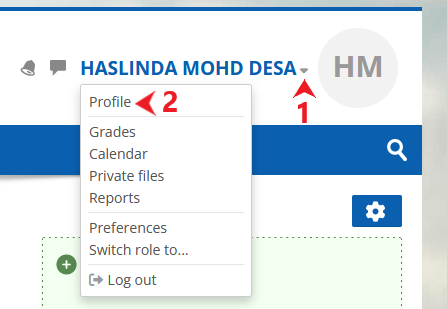
It's where you see your name and an arrow. Click at the arrow(1) to open up the menu (2)
Clicking the Profile link will then display other options, such as a list of your courses, any forum and blog entries and a link to edit your profile.
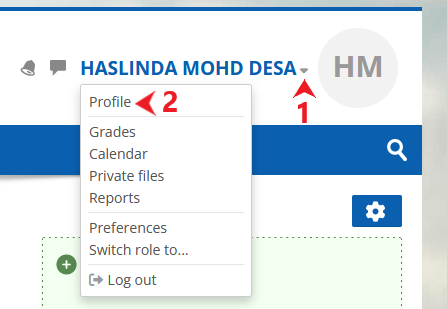
It's where you see your name and an arrow. Click at the arrow(1) to open up the menu (2)
Clicking the Profile link will then display other options, such as a list of your courses, any forum and blog entries and a link to edit your profile.

Contains some blocks of information.
Every user has their own dashboard which they can customise. The Dashboard is a page for providing users
with details of their progress and upcoming deadlines.
You can view your due dates, and events at the dashboard.

You can view your due dates, and events at the dashboard.

A course is an area where your lecturer will add resources and activities for their students to complete.
Course is the representation of your subjects.
You can see you course at the menu bar. It will list ALL you registered course for the current semester. Click at any of the listed course will bring you to the course page.
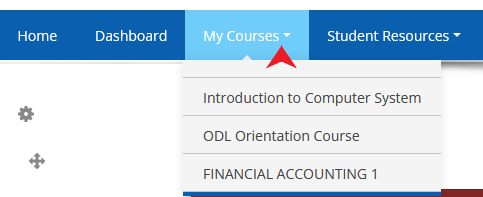
Course is the representation of your subjects.
You can see you course at the menu bar. It will list ALL you registered course for the current semester. Click at any of the listed course will bring you to the course page.
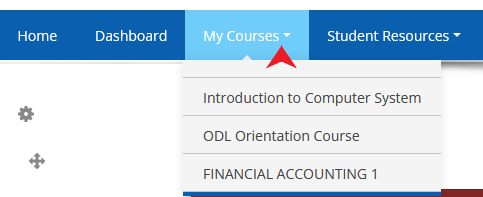
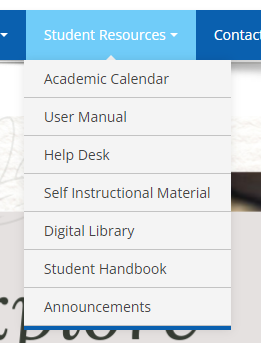 Quick link to ALL students' resources such as academic calendar, user manual, students' handbook. May vary for different students.
Quick link to ALL students' resources such as academic calendar, user manual, students' handbook. May vary for different students.
You will be added into a course by your lecturer based on your current semester subject registration.Every course has their unique view and structure depends on your lecturer preferences.
Click at your course to go to the desired course page. Explore your course to get the resources and do activities created by your lecturer.
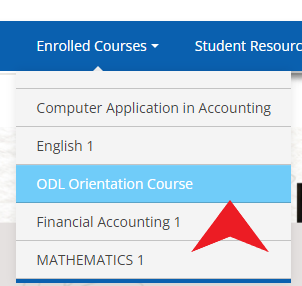
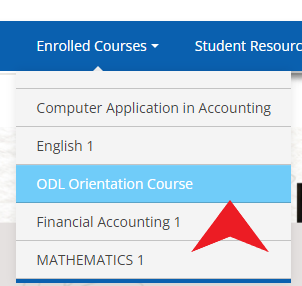
Read the instruction that has been created by your lecturer. Assignment implementation may vary.
You can view your grades if your lecturer grades you online. Click at the grades menu to view ALL your grades.
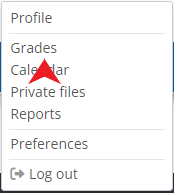
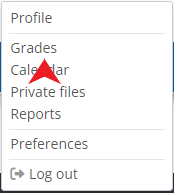
Course completion shows if a course has been completed. It can show the progress a student is making towards finishing the course according to specific criteria. The criteria can include meeting an activity's grade level or a manual checking "complete" by either the student and/or lecturer. The report can also show if the student has completed another course(s) that is marked as a "completion dependent" course.
However, it depends on your lecturer preferences.
Last modified: Friday, 16 December 2022, 10:43 AM
